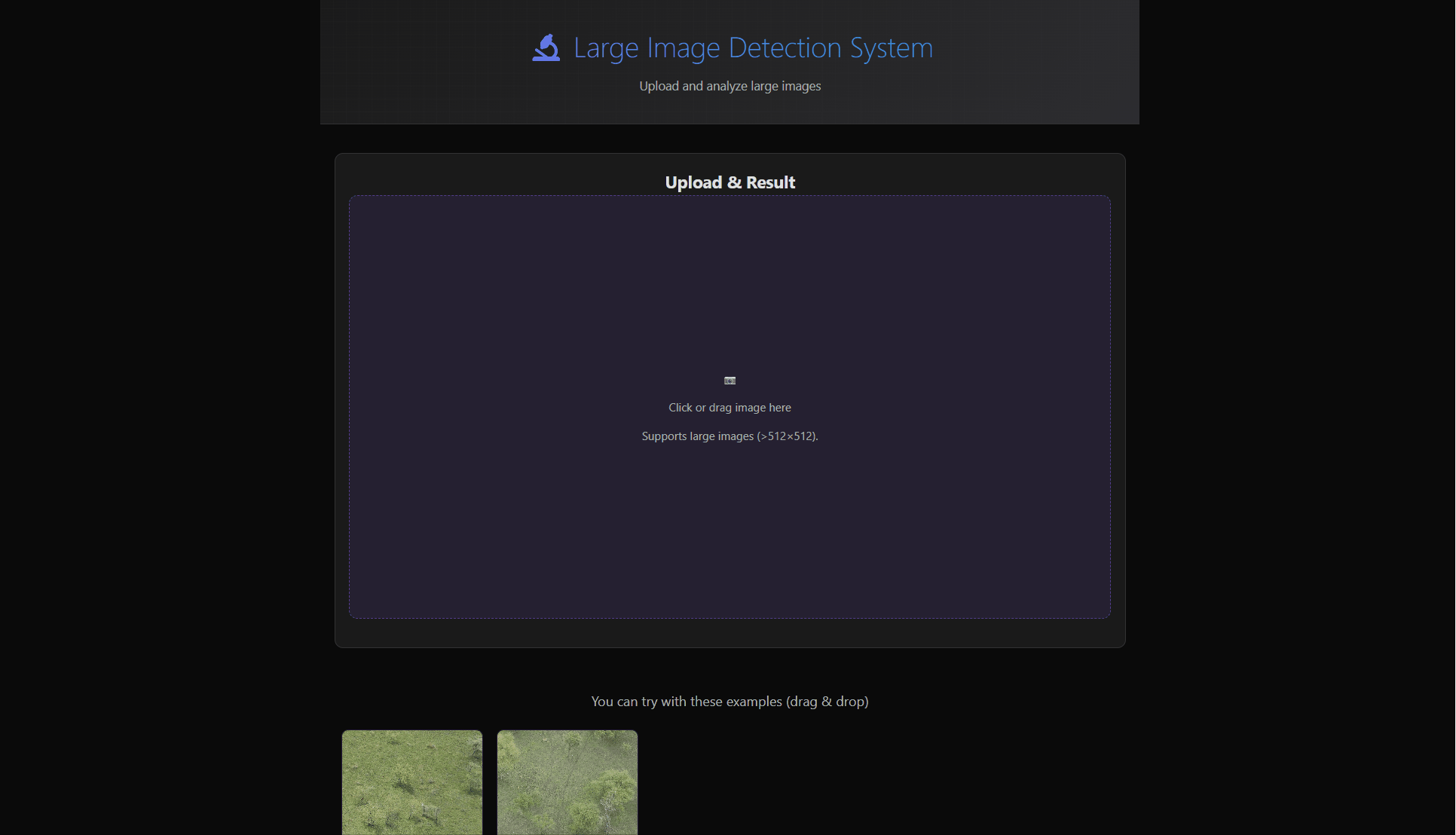How to Use the “Large Image Detection”
https://ai.zeyuxu.com/#detection2
- Select “Detection Model 2” on the left.
- You can directly drag and drop images into the interface.
- Click “Start Processing”.
- You can view specific details by using the zoom and pan buttons.
- Click “New Image”, then you can insert a new image.
- The server is currently running on a CPU, so a lightweight model is being used.
The Large Image Detection system is an advanced solution designed specifically for processing high-resolution wildlife imagery that exceeds standard dimensions (>512×512 pixels). This sophisticated tool employs a sliding window approach to analyze large-scale aerial photographs or landscape images while maintaining detection accuracy across the entire frame. The system features a comprehensive set of interactive controls including zoom in/out capabilities, directional panning (up, down, left, right), and a reset function for image positioning. Users can toggle detection visibility on/off and adjust confidence thresholds to refine their analysis. The interface displays real-time processing progress and provides detailed statistics about detected wildlife, with color-coded annotations matching the Basic Detection Model’s scheme. While currently operating on CPU architecture, which results in somewhat slower processing speeds compared to GPU-based systems, it maintains reliable detection capabilities for all five wildlife categories. The system includes additional features such as automatic scaling of detection boxes and labels based on zoom level, and a persistent detection count display that updates automatically with threshold adjustments. This makes it particularly valuable for analyzing aerial surveys, large-scale wildlife monitoring projects, and comprehensive habitat studies where high-resolution imagery is essential.